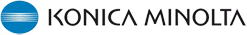 RP609Z
RP609Z Minolta RP609Z
Minolta RP609Z
Konica Minolta's RP609Z Reader/Printer offers a new level of convenience and versatility for users of filmed blueprints and other large-format documents. It's a better way to retrieve and print large-format documents.
- Standard on the RP609Z, the powerful 7x to 24x zoom lens eliminates the need to frequently change lenses. Zooming is motorized; a touch of a switch delivers smooth, even zooming for viewing and printing at a variety of magnifications. And zooming can be performed in increments as small as 0.1x, providing optimum ratios and assuring a perfect fit when enlarging portions of documents to a certain paper size.
- Four zoom memory keys make zooming as easy as the touch of a single button. Simply set them to the most often used zoom ratios, then the next time you need to use a particular zoom ratio, just press the appropriate zoom memory key.
- Konica Minolta's dry Micro-Toning system, optical technology and electronic automatic exposure control system combine to ensure superior image quality print after print even from films of varying densities. Manual adjustment over a wide exposure range is also possible for handling films with special requirements.
- First print delivered in the output tray in just 15 seconds. Subsequent prints are even faster - up to six prints per minute for 18" x 24" (A2) prints. The RP609Z can produce up to 99 copies per print run.
- The ergonomically designed control panel ensures quick and convenient control of all functions, including zooming, focusing, and printing.
- Three-way paper feeding system with two paper rolls and a manual feed table for greater printing convenience and versatility. The two paper rolls can be different sizes for greater printing versatility. The manual feed table lets you feed individual sheets of paper, vellum, colored stock, etc. without changing paper rolls.
- The Automatic Card Feeder 2 holds up to 150 aperture cards and offers both manual and automatic card feeding. In both modes, the first card is fed and positioned for viewing in less than two seconds from the time the Feed button is pressed. In the automatic mode, cards can be fed in any of three ways for optimum efficiency - Single Card, Multiple Card, and Multiple Card/Print. Two manual control knobs permit fine adjustment of the image's vertical and horizontal position.



