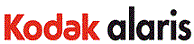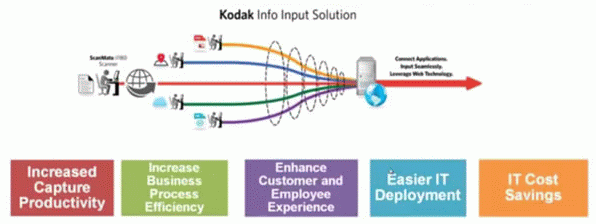Kodak Software
Driving New Levels of Productivity
KODAK Capture Desktop Software is an intuitive and easy-to-use capture software application, specifically designed to make processing and sharing scanned documents simple. With KODAK Capture Desktop you’ll receive “out of the box” production and have the immediate ability to capture, edit and output anything from single documents to larger batches in distributed or departmental environments.
KODAK Capture Desktop Software is exclusively available as a bundled product with select KODAK Scanners at no additional charge. Along with the essentials for easy and productive scanning, Kodak Capture Desktop shares the design and interface of KODAK Capture Pro Software, which offers many more advanced capabilities for image and data capture automation (see upgrade information below).
Take Control of Your Scanning Power
Through a complete set of icon-based tools and other features, KODAK Capture Desktop software offers simplified scanning. Quickly and easily scan to file, create searchable PDFs or integrate your information into a common location - such as MICROSOFT SHAREPOINT.
Optimized Features Include:
Capture Desktop Software is packaged and bundled with these select KODAK Scanner models:
Upgrade to KODAK Capture Pro Software
KODAK Capture Desktop provides an easy upgrade path to KODAK Capture Pro Software, our full feature capture application. KODAK Capture Pro Software is an easy to use and versatile scanning application ideal for departmental to production environments that will maximize your capture productivity.
KODAK Capture Pro Software Optimized Features:
KODAK Capture Desktop Software is an intuitive and easy-to-use capture software application, specifically designed to make processing and sharing scanned documents simple. With KODAK Capture Desktop you’ll receive “out of the box” production and have the immediate ability to capture, edit and output anything from single documents to larger batches in distributed or departmental environments.
KODAK Capture Desktop Software is exclusively available as a bundled product with select KODAK Scanners at no additional charge. Along with the essentials for easy and productive scanning, Kodak Capture Desktop shares the design and interface of KODAK Capture Pro Software, which offers many more advanced capabilities for image and data capture automation (see upgrade information below).
Take Control of Your Scanning Power
Through a complete set of icon-based tools and other features, KODAK Capture Desktop software offers simplified scanning. Quickly and easily scan to file, create searchable PDFs or integrate your information into a common location - such as MICROSOFT SHAREPOINT.
Optimized Features Include:
- Single touch shortcuts; assign shortcuts/scanner buttons to your common jobs
- Scan to multiple file types and output to multiple locations including email/printer/Microsoft Sharepoint
- Edit images after scanning (rotate, crop, rescan, insert image)
- Automated document separation using blank sheets of paper
- Drag and Drop OCR
- Page set-ups for easy configuration of commonly used features
- Single field indexing (manual or drag-and-drop OCR)
Capture Desktop Software is packaged and bundled with these select KODAK Scanner models:
- KODAK i1200 Series Scanners
- KODAK i1300 Series Scanners
- KODAK i1400 Series Scanners
- KODAK i150 Scanner
- KODAK i160 Scanner
- KODAK i30 Scanner
- KODAK i40 Scanner
Upgrade to KODAK Capture Pro Software
KODAK Capture Desktop provides an easy upgrade path to KODAK Capture Pro Software, our full feature capture application. KODAK Capture Pro Software is an easy to use and versatile scanning application ideal for departmental to production environments that will maximize your capture productivity.
KODAK Capture Pro Software Optimized Features:
- Support for over 150 scanner models from all leading vendors
- Designed for productivity with many automated functions
- Advanced indexing with up to 999 index fields
- Batch explorer and thumbnail view on GUI
- Bar code support and zonal OCR/MICR support
- Ability to customize the software using our Application Programming Interfaces (APIs)
- Connectivity with dozens of Document Management and Content Management Systems
- Much more
 More Information
More Information View Software Brochure
View Software BrochureThe application that gives you more scanning productivity, value, and ease of use
KODAK Capture Pro Software is the one application you need to make, manage, and move images and information. Get powerful, flexible batch capture and productivity on Kodak and other popular scanners in any scenario—from desktop to high-volume production. Realize greater value with no per click or volume charges. Start scanning right away with preconfigured setups and a single, user-friendly interface. Start doing more, more easily.
Be More Productive
You can easily integrate and configure Capture Pro Software with existing applications (with point and click configuration), including ECM systems, databases, Microsoft SharePoint (2007 and 2010), EMC Documentum and more.
Get more value for your investment
Pay no click charges. Forget about additional, volume-based costs. Instantly access productive features like automated indexing, drag-and-drop OCR and more. Discover the capture solution that’s easily scaleable from desktop to production scanners, so once an operator is familiar, he or she is familiar with every scanner from Kodak or other popular manufacturers.
Accomplish more, quickly and easily
Unlike competitive software requiring extensive job, profile and page setups, Capture Pro Software lets you scan “out of the box,” thanks to workstationbased, ready-to-scan setups. (Single-touch-simple customization is also easy for automation of complex or repetitive tasks.
Want to do more, more easily? Start here.
If powerful productivity, exceptional value and ease of use are important to your operation and bottom line, now’s the time to learn more about Kodak Capture Pro Software. It’s the one capture application for all your scanners—offering simple, powerful indexing, plus an array of post-scan editing capabilities to simplify complex tasks. Insert, split, rescan, rotate, reorder, crop and flag images with ease. If you have a distributed scanning environment, take advantage of the Auto Import capability to optimize your data capture possibilities. Extend your capture platform globally with online support in 15 languages, plus OCR support for over 100 languages with multiple language OCR output to PDF.
There’s also great value from renowned Kodak Service & Support, offering outstanding service quality for all your scanners, software and solutions from Kodak, as well as scanners from other leading manufacturers.
To make, manage and move images and information more productively, cut costs, and do it all with ease—no matter how big or small your capture operation—get KODAK Capture Pro Software.
KODAK Capture Pro Software is the one application you need to make, manage, and move images and information. Get powerful, flexible batch capture and productivity on Kodak and other popular scanners in any scenario—from desktop to high-volume production. Realize greater value with no per click or volume charges. Start scanning right away with preconfigured setups and a single, user-friendly interface. Start doing more, more easily.
Be More Productive
You can easily integrate and configure Capture Pro Software with existing applications (with point and click configuration), including ECM systems, databases, Microsoft SharePoint (2007 and 2010), EMC Documentum and more.
- Scan, index, extract data, store, organize, preserve, access, comply, process and distribute documents and metadata digitally for greater efficiency
- Take advantage of shared settings through multi-user support
- Integrate with existing and new imaging systems
- Individual APIs go beyond simplified job setup and user management capabilities so you can customize to exact needs; more powerful indexing API improves data integrity and reduces errors
- Streamline content management to boost your productivity and get information to the right people and places, faster
- Auto Import continuously and automatically brings in existing files (including PDF) from “hot folders,” and performs many of the same imaging functions as with scanned images
- Enable others to easily retrieve images with the included Find and View application
- Validate or populate index fields with data from Open Database Connectivity-compliant (ODBC) sources with Database Lookup
- Output to file, system, e-mail and print simultaneously, and choose any supported file type when outputting images in black and white (PDF, PDF/A, searchable PDF, TIFF, RTF, TXT and more) or color/grayscale (JPEG, JPEG 2000, PDF, PDF/A, searchable PDF, TIFF and more)
- Produce bitonal and color or bitonal and grayscale images from a single scan
- Stay productive with background output processing
- Supported Under Microsoft Windows XP, Vista, and now Windows 7
Get more value for your investment
Pay no click charges. Forget about additional, volume-based costs. Instantly access productive features like automated indexing, drag-and-drop OCR and more. Discover the capture solution that’s easily scaleable from desktop to production scanners, so once an operator is familiar, he or she is familiar with every scanner from Kodak or other popular manufacturers.
Accomplish more, quickly and easily
Unlike competitive software requiring extensive job, profile and page setups, Capture Pro Software lets you scan “out of the box,” thanks to workstationbased, ready-to-scan setups. (Single-touch-simple customization is also easy for automation of complex or repetitive tasks.
- Instantly familiar, intuitive interface with no complex commands to learn
- Get immediate visual feedback, no matter how complex the task
- Flexible, easy, automated indexing, including drag-and-drop OCR
- Interactive tutorial in multiple languages, fully printable user’s guide, plus real-time online help
Want to do more, more easily? Start here.
If powerful productivity, exceptional value and ease of use are important to your operation and bottom line, now’s the time to learn more about Kodak Capture Pro Software. It’s the one capture application for all your scanners—offering simple, powerful indexing, plus an array of post-scan editing capabilities to simplify complex tasks. Insert, split, rescan, rotate, reorder, crop and flag images with ease. If you have a distributed scanning environment, take advantage of the Auto Import capability to optimize your data capture possibilities. Extend your capture platform globally with online support in 15 languages, plus OCR support for over 100 languages with multiple language OCR output to PDF.
There’s also great value from renowned Kodak Service & Support, offering outstanding service quality for all your scanners, software and solutions from Kodak, as well as scanners from other leading manufacturers.
To make, manage and move images and information more productively, cut costs, and do it all with ease—no matter how big or small your capture operation—get KODAK Capture Pro Software.
 More Information
More Information View Software Brochure
View Software BrochureDirect Searches can be initiated from a retrieval workstation for consolidated entry, retrieval, and fulfillment by an operator using a single
Individual and batch downloads of image addresses with CAR commands can be sent to the microimage scanner from the CAR system to minimize errors due to miskeyed data; the operator simply follows "load roll ##" prompts as the workstation performs automatic frame searches.
Printing to local printer, network printer, or file accommodates the widest range of distribution of electronic file documents.
Fax-out avoids the need to print a document and then fax it manually with a cover sheet; addressee information can be downloaded as part of the retrieval request for fulfillment without operator keying.
E-mail-out via local area network of dial-up connection provides immediate worldwide distribution without going to paper.
Individual and batch downloads of image addresses with CAR commands can be sent to the microimage scanner from the CAR system to minimize errors due to miskeyed data; the operator simply follows "load roll ##" prompts as the workstation performs automatic frame searches.
Printing to local printer, network printer, or file accommodates the widest range of distribution of electronic file documents.
Fax-out avoids the need to print a document and then fax it manually with a cover sheet; addressee information can be downloaded as part of the retrieval request for fulfillment without operator keying.
E-mail-out via local area network of dial-up connection provides immediate worldwide distribution without going to paper.
 More Information
More Information View Software Brochure
View Software BrochureA postive change in on-screen viewing: Traditional microfilm readers displayed small negative-appearing images. KODAK i7300 Scanner Application Software displays high-quality postiive-appearing images (bitonal to full grayscale). That makes viewing more comfortable and productive.
Real time image control: Operators can adjust image contrast and brightness during scanning, saving time and avoiding costly re-scans.
Review images easily: For reviewing documents, indexing, QC, or just browsing, this feature scans and presents each document for a user-defined period of time. Batch Scan mode will scan, save and/or print specified documents within a specified image address range.
Only from Kodak--Digital scrolling enables "Manual Searching" on the desktop: For film without image marks or an unknown image address, Kodak's exclusive digital scrolling mode enables operators to perform manual searches from a PC. While viewing a positive appearing image, scrolling controls allow operators to set speed, direction, and fast forward or reverse film movement.
Zoom in on important details: With the click of a mouse, operators can zoom in on any part of a document—even if it's moving—to make finding key information more efficient than ever.
Add highlights or notes for enhanced productivity: Images can be easily annotated to call out key information. Note can be included to improve end-user information. In a production environment, a standard annotation such as date, operator name or department can be added to each image. This improves productivity and customer service. If desired, these tools can be locked out to prevent changes.
A choice of output options: Images and documents can be saved to specified directories with unique naming conventions to meet your retrieval application needs. Images can be saved as TIFF, Multi-page TIFF, or JPEG file formats. Various page layout options improve printing output.
Easy Application Set-Up: Our versatile Application Set-Up meets every retrieval need. Controls can be viewed or hidden, making operation more pleasant. Image processing controls are easily accessible when needed. Operators can make quick adjustments--for high-quality images that result in less waste and greater productivity.
Real time image control: Operators can adjust image contrast and brightness during scanning, saving time and avoiding costly re-scans.
Review images easily: For reviewing documents, indexing, QC, or just browsing, this feature scans and presents each document for a user-defined period of time. Batch Scan mode will scan, save and/or print specified documents within a specified image address range.
Only from Kodak--Digital scrolling enables "Manual Searching" on the desktop: For film without image marks or an unknown image address, Kodak's exclusive digital scrolling mode enables operators to perform manual searches from a PC. While viewing a positive appearing image, scrolling controls allow operators to set speed, direction, and fast forward or reverse film movement.
Zoom in on important details: With the click of a mouse, operators can zoom in on any part of a document—even if it's moving—to make finding key information more efficient than ever.
Add highlights or notes for enhanced productivity: Images can be easily annotated to call out key information. Note can be included to improve end-user information. In a production environment, a standard annotation such as date, operator name or department can be added to each image. This improves productivity and customer service. If desired, these tools can be locked out to prevent changes.
A choice of output options: Images and documents can be saved to specified directories with unique naming conventions to meet your retrieval application needs. Images can be saved as TIFF, Multi-page TIFF, or JPEG file formats. Various page layout options improve printing output.
Easy Application Set-Up: Our versatile Application Set-Up meets every retrieval need. Controls can be viewed or hidden, making operation more pleasant. Image processing controls are easily accessible when needed. Operators can make quick adjustments--for high-quality images that result in less waste and greater productivity.
 More Information
More Information View Software Brochure
View Software BrochureStreamline your Reference Archive workflow
The KODAK i9600 Series Application Software Kit makes the process of writing scanned or stored documents to Reference Archive Media more efficient and easier to manage.
The tools included in the i9600 Application Software Kit allow you to quickly and easily build your Reference Archive. The kit consists of Electronic Microimager Software, i9600 Application Software, and a Software Value Pack.
Secure incoming information assets
If you scan documents and want trustworthy, long-lasting records, you need the Electronic Microimager Software. It is integrated with KODAK Capture Software to facilitate the collection and writing of batches created in centralized and distributed scanning environments.
Enhance your enterprise content management (ECM) systems
The i9600 Application Software is optimized to manage a flow of documents from electronic storage media to archive writer output. Document pre-processing functions, output format templates, and digital index creation in unattended mode all help maximize throughput. The third-party software available in the Software Value Pack supplements the i9600 Application Software by providing file conversion and integration routines that support many popular file types and indexing schema managed by ECM systems.
Improve accuracy and productivity
The i9600 Application Software Kit minimizes operator training and simplifies daily operations through a Windows-based interface and the numerous settings available to the system administrator. This enhances job integrity by moving higher-level decision making to the background of the process. Operators just select the type of job to be run. Selections such as scaling, asset location schemes, and reports are loaded automatically. Work proceeds without excessive data entry.
The KODAK i9600 Series Application Software Kit makes the process of writing scanned or stored documents to Reference Archive Media more efficient and easier to manage.
The tools included in the i9600 Application Software Kit allow you to quickly and easily build your Reference Archive. The kit consists of Electronic Microimager Software, i9600 Application Software, and a Software Value Pack.
Secure incoming information assets
If you scan documents and want trustworthy, long-lasting records, you need the Electronic Microimager Software. It is integrated with KODAK Capture Software to facilitate the collection and writing of batches created in centralized and distributed scanning environments.
Enhance your enterprise content management (ECM) systems
The i9600 Application Software is optimized to manage a flow of documents from electronic storage media to archive writer output. Document pre-processing functions, output format templates, and digital index creation in unattended mode all help maximize throughput. The third-party software available in the Software Value Pack supplements the i9600 Application Software by providing file conversion and integration routines that support many popular file types and indexing schema managed by ECM systems.
Improve accuracy and productivity
The i9600 Application Software Kit minimizes operator training and simplifies daily operations through a Windows-based interface and the numerous settings available to the system administrator. This enhances job integrity by moving higher-level decision making to the background of the process. Operators just select the type of job to be run. Selections such as scaling, asset location schemes, and reports are loaded automatically. Work proceeds without excessive data entry.
 More Information
More Information View Software Brochure
View Software BrochureExpand your output options to the network and beyond: Accelerate your productivity even more by creating your own retrieval network. KODAK Image Server Software works with our Application Software to integrate IMAGELINK Digital Workstations, Intelligent Microimage Scanners, and i7300 Scanners. With it, they feed into one central server for a full range of routing options and output.
The Software also:
- Accepts CAR commands. The application automatically accepts and stores images and annotations that the CAR system has grouped into logical documents or folders.
- Centralizes printing to non-proprietary printers
- Supports BIN printing
- Batch prints from document file folders
- Enables faxing and e-mail
- Provides remote image delivery through a Gateway interface to your network.
- Maximize your hardware investment. The software serves as many as four MICROSOFT WINDOWS OS-supported printers (scalable to eight). And because it lets you continue to use your current retrieval devices you can begin implementing newer technology at your own rate.
The Software also:
- Accepts CAR commands. The application automatically accepts and stores images and annotations that the CAR system has grouped into logical documents or folders.
- Centralizes printing to non-proprietary printers
- Supports BIN printing
- Batch prints from document file folders
- Enables faxing and e-mail
- Provides remote image delivery through a Gateway interface to your network.
- Maximize your hardware investment. The software serves as many as four MICROSOFT WINDOWS OS-supported printers (scalable to eight). And because it lets you continue to use your current retrieval devices you can begin implementing newer technology at your own rate.
 More Information
More Information View Software Brochure
View Software BrochureKODAK Info Input solution - the power of web-based capture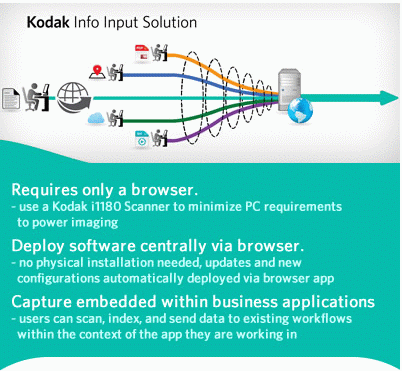 Kodak Info Input Solution in action
Kodak Info Input Solution in action
In the Summer of 2014, Kolabria looked at the landscape of web-based document capture solutions: "while most existing capture software vendors have halfheartedly embraced the web, Kodak Alaris is really stepping up to the plate with both feet, offering hardware and software solutions that are expressly built for enabling organizations moving their applications to the web and scan enabling them".What are the benefits of Kodak Info Input and web-based?
Cost reduction and cutting IT-related expensesOne of the most frequently cited benefits of web-based capture is cost reduction. This, among others, is related with savings regarding maintenance and software updates as compared to other scanning models: staff can easily download drivers and update versions, cutting IT expenses and improving worker productivity.Speed and the mobile (r)evolutionMobile is a key driver in all business areas, information management and customer response management. Mobile has made customers channel-agnostic. And mobile also has an important impact on web-based capture.In a real-time economy where time and speed of processes/response are competitive differentiators, mobile capturing in connection with specific business processes leads to efficiency, the possibility to tap into the benefits of the mobile worker evolution and – most of all – the speed that is required today. Mobile scanning and web-based capturing go hand in hand.Kodak Info Input Solution is a browser-based capture application delivering ease of implementation and use. It’s secure, scalable, centrally managed, easily deployed/supported, and extremely cost-effective. Leverage your investments in existing ECM infrastructure with a nimble capture solution ideal for mission and time-critical transactional applications. Make knowledge workers and customers happier by making information available faster.Kodak Info Input Benefits
Web-based capture offers several benefits and solves several issues regarding both a centralised and distributed scanning and capturing model.With business applications having moved to the Web, document capturing is catching up with web-based capture.Kodak Info Input Solution is the browser-based platform that makes it all possible.Recognized by Kollabria as a leader in the web-based scanning solutions landscape (both hardware and software), the latest version of browser-based capture software Kodak Info Input Solution (v3), launched in May 2015, comes with additional features, adding to the power of web-based capture as you can discover on this page.
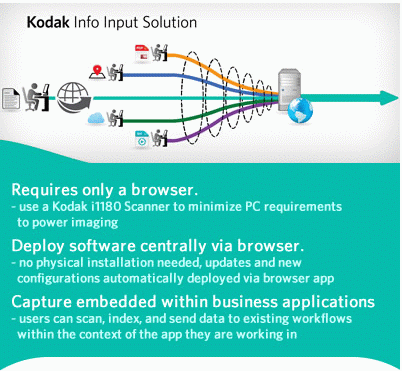
In the Summer of 2014, Kolabria looked at the landscape of web-based document capture solutions: "while most existing capture software vendors have halfheartedly embraced the web, Kodak Alaris is really stepping up to the plate with both feet, offering hardware and software solutions that are expressly built for enabling organizations moving their applications to the web and scan enabling them".What are the benefits of Kodak Info Input and web-based?
Cost reduction and cutting IT-related expensesOne of the most frequently cited benefits of web-based capture is cost reduction. This, among others, is related with savings regarding maintenance and software updates as compared to other scanning models: staff can easily download drivers and update versions, cutting IT expenses and improving worker productivity.
Increased shareability and faster access to informationIn the end, this is what many web-based applications are about. In a centralised scanning model a high degree of fast (instant) availability, accessibility and shareability is harder to achieve. Even in distributed (and not web-based) environments, the client-server model has limitations in this regard. With web-based capture and Kodak Info Input Solution, documents can be immediately scanned AND shared with others to speed up processes and business-critical actions.
- One-button-easy scanning from with your business applications.
- Fast availability and accessibility of paper-based sources.
- Quick roll out and ability so scale fast.
- Easy upgrades and driver downloads, reducing costs and needed IT support.
- No need for physical installations: everything is deployed centrally via the web browser.
- Automatic configurations and updates via a browser app.
- The transaction mode enables for easy embedding of Info Input within applications to finish business transactions faster.
- Users can scan, index and send data to existing workflows within the content of the application they are working in.
- In batch mode capture via a browser-based application for distributed and centralised scanning.
- Read barcodes, split/merge documents, index, annotate and benefit from point-and-click OCR.
- Support of various languages: English, simplified Chinese, French, German, Spanish and Arabic.
- Application processing (on-boarding).
- Invoice processing.
- Sales contract and order processing.
- Mortgage loan processing.
- Account opening (e.g. banking).
- Applications in BPO.
- Insurance claims processing.
- Government applications.
 More Information
More Information View Software Brochure
View Software BrochurePOWERFILM Application Software combines a user-friendly interface with a wide range of output, indexing, retrieval and distribution tools. It’s specially designed for batch scanning and digitization of all film formats. What’s more, it’s also designed for document reconstruction, roll conversion, and CD creation using the included CD Publish/CD Retrieve application.
Here are just some of the ways it can make you more productive.
Create CDs
Build a database of scanned images and data with CD Publish. Then use CD Retrieve to search and recall individual images, or groups of images, from indexing criteria that you choose.
Output Options
Versatile image distribution is provided—including single or multi-page TIFF, CD Publish, PDF and optional Kofax Ascent output module.
Index Utility
Flexible indexing offers as many as 10 fields—text, numeric or date—with up to 32 characters per field. Auto-repeat indexing, such as “current date,” is another efficiency feature that’s included.
Suspend Batch
This indispensable job management feature lets the operator interrupt a job, suspend the batch and resume work later. This adds greater versatility, productivity and flexibility for multiple conversion projects.
Here are just some of the ways it can make you more productive.
Create CDs
Build a database of scanned images and data with CD Publish. Then use CD Retrieve to search and recall individual images, or groups of images, from indexing criteria that you choose.
Output Options
Versatile image distribution is provided—including single or multi-page TIFF, CD Publish, PDF and optional Kofax Ascent output module.
Index Utility
Flexible indexing offers as many as 10 fields—text, numeric or date—with up to 32 characters per field. Auto-repeat indexing, such as “current date,” is another efficiency feature that’s included.
Suspend Batch
This indispensable job management feature lets the operator interrupt a job, suspend the batch and resume work later. This adds greater versatility, productivity and flexibility for multiple conversion projects.
 More Information
More Information View Software Brochure
View Software Brochure