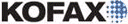 Desktop
Desktop Kofax Desktop makes scanning easier, faster, and more accessible - reducing time and manpower spent on scanning document images. One click is all that is needed to print most documents. With Kofax Desktop, now one click is all you need to scan them as well.
Scan from within Microsoft Office
Add single-click scanning capabilities to Microsoft Office applications, including Word, Excel, PowerPoint and Outlook. Thereís no need to open a separate scanning application.
Scan-to-SharePoint
Kofax Desktop completes Kofaxís line-up of easy scan-to-SharePoint options. Now enterprise (Kofax Capture), basic scan-to-archive (Kofax Express) and ad hoc (Kofax Desktop) customers all have a direct path to a SharePoint document repository.
Compatible with any TWAIN scanner
Kofax Desktop works with scanners that function with TWAIN software, which specifies how images are transferred from a scanner to a PC. This ensures wide compatibility, as most manufacturers ship TWAIN software with their scanners, or provide a free download.
Scan directly to a folder
Scan a document directly to a storage location thatís easy to find later. Simply right-click a folder in Windows Explorer and send your scanned document directly there.
Scan, attach and send documents faster
Kofax Desktop reduces the cumbersome process of scanning and attaching a document to an email to a single step. If youíre scanning to SharePoint, you can streamline further by sending a link via email rather than the document itself.
Set profiles by document types
Let Kofax Desktop save as profiles unique combinations of scanner settings which are applied to different types of documents. When itís time to scan the same document again, pick its profile and have the settings applied automatically.
Scan-to-PDF
Save your images in PDF format (with TIFF as an option). Users can also set their profiles to save images as Compressed PDFs to further optimize file sizes.
Available in Nine Languages
Available in nine languages, Kofax Desktop meets the scanning needs of users that communicate in English, French, German, Italian, Portuguese (Brazilian), Spanish, Russian, Chinese (Simplified), and Japanese.
Find the right balance
Thereís a trade-off between the quality of a scanned image, and the size of the file produced. Generally, the better the quality, the bigger the file. Kofax Desktop provides multiple options so you can choose the right balance of quality vs. size for your documents.
Scan from within Microsoft Office
Add single-click scanning capabilities to Microsoft Office applications, including Word, Excel, PowerPoint and Outlook. Thereís no need to open a separate scanning application.
Scan-to-SharePoint
Kofax Desktop completes Kofaxís line-up of easy scan-to-SharePoint options. Now enterprise (Kofax Capture), basic scan-to-archive (Kofax Express) and ad hoc (Kofax Desktop) customers all have a direct path to a SharePoint document repository.
Compatible with any TWAIN scanner
Kofax Desktop works with scanners that function with TWAIN software, which specifies how images are transferred from a scanner to a PC. This ensures wide compatibility, as most manufacturers ship TWAIN software with their scanners, or provide a free download.
Scan directly to a folder
Scan a document directly to a storage location thatís easy to find later. Simply right-click a folder in Windows Explorer and send your scanned document directly there.
Scan, attach and send documents faster
Kofax Desktop reduces the cumbersome process of scanning and attaching a document to an email to a single step. If youíre scanning to SharePoint, you can streamline further by sending a link via email rather than the document itself.
Set profiles by document types
Let Kofax Desktop save as profiles unique combinations of scanner settings which are applied to different types of documents. When itís time to scan the same document again, pick its profile and have the settings applied automatically.
Scan-to-PDF
Save your images in PDF format (with TIFF as an option). Users can also set their profiles to save images as Compressed PDFs to further optimize file sizes.
Available in Nine Languages
Available in nine languages, Kofax Desktop meets the scanning needs of users that communicate in English, French, German, Italian, Portuguese (Brazilian), Spanish, Russian, Chinese (Simplified), and Japanese.
Find the right balance
Thereís a trade-off between the quality of a scanned image, and the size of the file produced. Generally, the better the quality, the bigger the file. Kofax Desktop provides multiple options so you can choose the right balance of quality vs. size for your documents.
