Software » Kodak » i7300 Scanner Application Software
Kodak i7300 Scanner Application Software
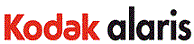 i7300 Scanner Application Software
i7300 Scanner Application Software A postive change in on-screen viewing: Traditional microfilm readers displayed small negative-appearing images. KODAK i7300 Scanner Application Software displays high-quality postiive-appearing images (bitonal to full grayscale). That makes viewing more comfortable and productive.
Real time image control: Operators can adjust image contrast and brightness during scanning, saving time and avoiding costly re-scans.
Review images easily: For reviewing documents, indexing, QC, or just browsing, this feature scans and presents each document for a user-defined period of time. Batch Scan mode will scan, save and/or print specified documents within a specified image address range.
Only from Kodak--Digital scrolling enables "Manual Searching" on the desktop: For film without image marks or an unknown image address, Kodak's exclusive digital scrolling mode enables operators to perform manual searches from a PC. While viewing a positive appearing image, scrolling controls allow operators to set speed, direction, and fast forward or reverse film movement.
Zoom in on important details: With the click of a mouse, operators can zoom in on any part of a document—even if it's moving—to make finding key information more efficient than ever.
Add highlights or notes for enhanced productivity: Images can be easily annotated to call out key information. Note can be included to improve end-user information. In a production environment, a standard annotation such as date, operator name or department can be added to each image. This improves productivity and customer service. If desired, these tools can be locked out to prevent changes.
A choice of output options: Images and documents can be saved to specified directories with unique naming conventions to meet your retrieval application needs. Images can be saved as TIFF, Multi-page TIFF, or JPEG file formats. Various page layout options improve printing output.
Easy Application Set-Up: Our versatile Application Set-Up meets every retrieval need. Controls can be viewed or hidden, making operation more pleasant. Image processing controls are easily accessible when needed. Operators can make quick adjustments--for high-quality images that result in less waste and greater productivity.
Real time image control: Operators can adjust image contrast and brightness during scanning, saving time and avoiding costly re-scans.
Review images easily: For reviewing documents, indexing, QC, or just browsing, this feature scans and presents each document for a user-defined period of time. Batch Scan mode will scan, save and/or print specified documents within a specified image address range.
Only from Kodak--Digital scrolling enables "Manual Searching" on the desktop: For film without image marks or an unknown image address, Kodak's exclusive digital scrolling mode enables operators to perform manual searches from a PC. While viewing a positive appearing image, scrolling controls allow operators to set speed, direction, and fast forward or reverse film movement.
Zoom in on important details: With the click of a mouse, operators can zoom in on any part of a document—even if it's moving—to make finding key information more efficient than ever.
Add highlights or notes for enhanced productivity: Images can be easily annotated to call out key information. Note can be included to improve end-user information. In a production environment, a standard annotation such as date, operator name or department can be added to each image. This improves productivity and customer service. If desired, these tools can be locked out to prevent changes.
A choice of output options: Images and documents can be saved to specified directories with unique naming conventions to meet your retrieval application needs. Images can be saved as TIFF, Multi-page TIFF, or JPEG file formats. Various page layout options improve printing output.
Easy Application Set-Up: Our versatile Application Set-Up meets every retrieval need. Controls can be viewed or hidden, making operation more pleasant. Image processing controls are easily accessible when needed. Operators can make quick adjustments--for high-quality images that result in less waste and greater productivity.

