Software » Kodak » Capture Desktop Software
Kodak Capture Desktop Software
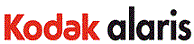 Capture Desktop Software
Capture Desktop Software Driving New Levels of Productivity
KODAK Capture Desktop Software is an intuitive and easy-to-use capture software application, specifically designed to make processing and sharing scanned documents simple. With KODAK Capture Desktop you’ll receive “out of the box” production and have the immediate ability to capture, edit and output anything from single documents to larger batches in distributed or departmental environments.
KODAK Capture Desktop Software is exclusively available as a bundled product with select KODAK Scanners at no additional charge. Along with the essentials for easy and productive scanning, Kodak Capture Desktop shares the design and interface of KODAK Capture Pro Software, which offers many more advanced capabilities for image and data capture automation (see upgrade information below).
Take Control of Your Scanning Power
Through a complete set of icon-based tools and other features, KODAK Capture Desktop software offers simplified scanning. Quickly and easily scan to file, create searchable PDFs or integrate your information into a common location - such as MICROSOFT SHAREPOINT.
Optimized Features Include:
Capture Desktop Software is packaged and bundled with these select KODAK Scanner models:
Upgrade to KODAK Capture Pro Software
KODAK Capture Desktop provides an easy upgrade path to KODAK Capture Pro Software, our full feature capture application. KODAK Capture Pro Software is an easy to use and versatile scanning application ideal for departmental to production environments that will maximize your capture productivity.
KODAK Capture Pro Software Optimized Features:
KODAK Capture Desktop Software is an intuitive and easy-to-use capture software application, specifically designed to make processing and sharing scanned documents simple. With KODAK Capture Desktop you’ll receive “out of the box” production and have the immediate ability to capture, edit and output anything from single documents to larger batches in distributed or departmental environments.
KODAK Capture Desktop Software is exclusively available as a bundled product with select KODAK Scanners at no additional charge. Along with the essentials for easy and productive scanning, Kodak Capture Desktop shares the design and interface of KODAK Capture Pro Software, which offers many more advanced capabilities for image and data capture automation (see upgrade information below).
Take Control of Your Scanning Power
Through a complete set of icon-based tools and other features, KODAK Capture Desktop software offers simplified scanning. Quickly and easily scan to file, create searchable PDFs or integrate your information into a common location - such as MICROSOFT SHAREPOINT.
Optimized Features Include:
- Single touch shortcuts; assign shortcuts/scanner buttons to your common jobs
- Scan to multiple file types and output to multiple locations including email/printer/Microsoft Sharepoint
- Edit images after scanning (rotate, crop, rescan, insert image)
- Automated document separation using blank sheets of paper
- Drag and Drop OCR
- Page set-ups for easy configuration of commonly used features
- Single field indexing (manual or drag-and-drop OCR)
Capture Desktop Software is packaged and bundled with these select KODAK Scanner models:
- KODAK i1200 Series Scanners
- KODAK i1300 Series Scanners
- KODAK i1400 Series Scanners
- KODAK i150 Scanner
- KODAK i160 Scanner
- KODAK i30 Scanner
- KODAK i40 Scanner
Upgrade to KODAK Capture Pro Software
KODAK Capture Desktop provides an easy upgrade path to KODAK Capture Pro Software, our full feature capture application. KODAK Capture Pro Software is an easy to use and versatile scanning application ideal for departmental to production environments that will maximize your capture productivity.
KODAK Capture Pro Software Optimized Features:
- Support for over 150 scanner models from all leading vendors
- Designed for productivity with many automated functions
- Advanced indexing with up to 999 index fields
- Batch explorer and thumbnail view on GUI
- Bar code support and zonal OCR/MICR support
- Ability to customize the software using our Application Programming Interfaces (APIs)
- Connectivity with dozens of Document Management and Content Management Systems
- Much more

